A lot of people we work with are interested in various metrics pertaining to their websites. One of the handiest features that Google Analytics offers is the ability to set up automated reports which get delivered to your inbox. The true beauty is that you can decide what information you want on the reports, how often they get delivered to you and whether they need to be sent to anyone else. Today we’re going to walk you through the simple steps to set up an automated email to show you were most of the traffic coming to your website is coming from.
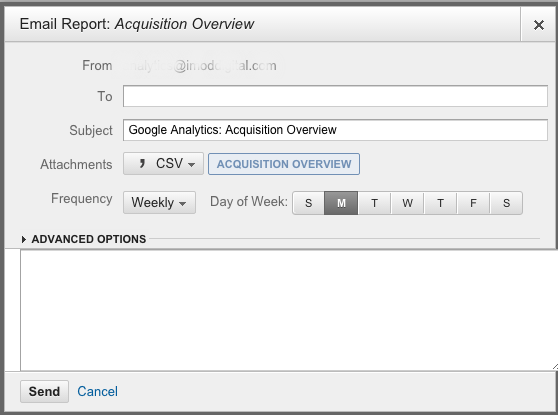
- Open up your Google Analytics Account.
- Select the Website that you want Reports for.
- Ensure that you’re on the “Reporting” tab.
- Click on “Acquisition” on the left.
- Click on “Overview” beneath it.
- Look for “Email” at the top and click it.
- Complete the popup form to your requirements.
- Click “Send”.
You’re done!
Having a few automated reports keeps your finger on the pulse when it comes to your website’s performance. Even if you set up the reports to be delivered to your marketing manager, it’s important to have something in place if you don’t have a service provider giving you a monthly report.
Bonus tip: If you want to see all the automated emails you have or want to remove one, click on “Admin” at the top and in the right column look for “Scheduled Emails” and click it. This will give you control over all your scheduled emails.
