If you’re someone who has started working more with Google Analytics or manage more than one account, then you’ve probably run into the hassle of determining whether various tracking codes have been installed correctly or not. Google introduced a fantastic extension for Chrome called Google Tag Manager which assists you in solving these problems. It also just speeds things up for you.
The extension sits up in your Chrome bookmarks bar and with a single click you’re given feedback on the status of the various tags that exist on the website. For example, if we look at iMod Digital’s website for example, the Tag Manager shows the following:
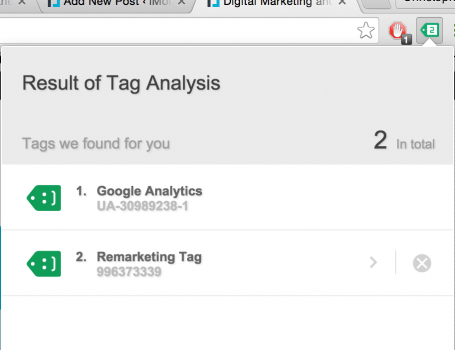
As you can see, with a single click we’re able to see that both the Google Analytics tracking code as well as the Remarketing Tag have successfully been installed. In many cases when things aren’t tracking correctly, this is the quickest and easiest way to determine if there is perhaps a problem with the tracking code and that allows for quick assessment.
Google have produced a short video which goes into explaining Tag Assistant a little more, so take a watch:
You can get the extension by clicking here.
