Continuing with the series of SEO blog posts by our Director, Christopher Mills, today we’re looking at something aimed a bit more at e-commerce SEO.
One of our e-commerce clients is looking for ways to increase loyal customers on their website, so we set up some custom reports to assist with decision making. Ultimately, we wanted to determine which days of the week as well as what hours of the day the most organic visitors were coming to the website. Why were we doing this? Well, we want to identity the most ideal moments where new customers are arriving in an effort to convert them from new visitors into returning, loyal customers.
Acquiring new visitors to a website through Google is difficult when you’re operating in a competitive niche and we want to walk you through what we did to determine the best time of day to target these new visitors.
These custom reports and steps are designed for Google Analytics only – functionality and steps will be different for other analytics software. We suggest you have at least a month or two worth of data to gain a more realistic insight into your data while using these custom reports. Don’t worry if you don’t have enough data yet, simply bookmark this blog post and visit it again in a few weeks.
Day of the Week
Finding out what day of the week you get most of your visitors is fairly straight forward. Below is a screenshot of the custom report we created accompanied by the steps underneath:
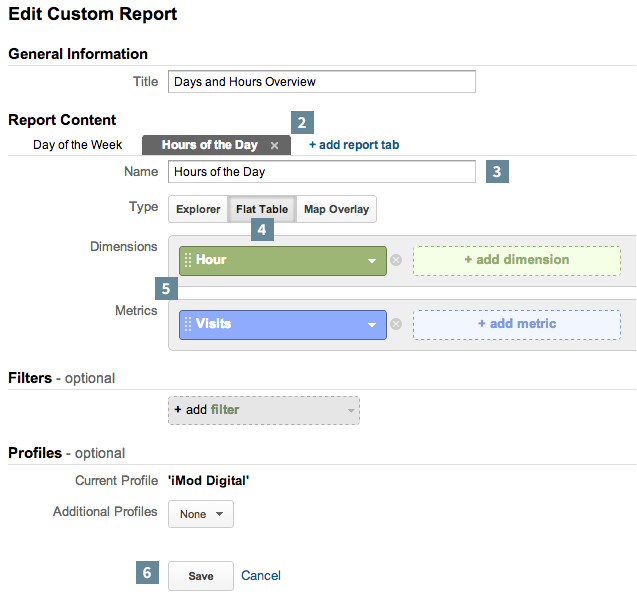
- Click on “Customization” at the top of Google Analytics (big orange bar).
- Click on the “+ New Custom Report” button.
- Type in a suitable title, such as “Days and Hours Overview”.
- Type in a suitable name for the report, such as “Days of the Week”.
- Choose “Flat Table”.
- Enter in the dimensions and metrics as per the image.
- Click the Save button.
You’ll be presented with a list of days along with the associated visits per day. Please note that Sunday is represented with a 0, Monday with a 1, Tuesday with a 2 and so forth.
Hour of the Day
The next step is to create another custom report showing which hours of the day bring the most people to the website. This process is very similar to the Day of the Week Custom Report we’ve just created. Take a look at the screenshot below followed by the steps.
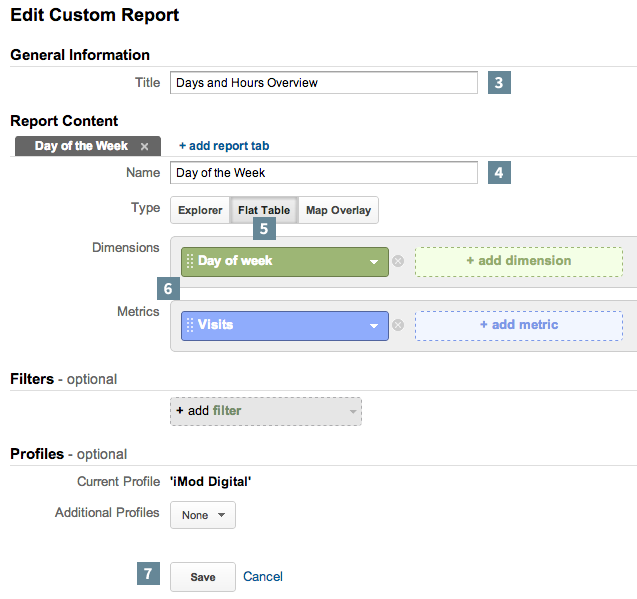
- If you’re still on the report showing you the days of the week, look for the “Edit” button at the top, next to “Advanced Segments” and click it.
- The previous custom report table will appear again, this time click on “+ add report tab”.
- Type in a suitable name, such as “Hours of the Day”.
- Choose “Flat Table”.
- Enter in the dimensions and metrics as per the image.
- Click the Save button,
Conclusion
The two custom reports above may be used to determine what days of the week your website is most popular, as well as during which time frame of the day visitors are arriving to your site. These relatively simple reports can unlock a great understanding of who your customers are and when they’re interested in your products. This information can be used for running specials, sending out newsletters or perhaps you could think of something more creative? Please leave us a comment with your clever ways of how you could benefit from using these custom reports – we always love your feedback.
Bonus
We can’t just leave it there, so here are some more pro tips:
- Used advanced segments to filter your day of the week and hour of the week reports to show “New Visitors” or “Returning Visitors”, and get an even better idea of when your loyal customers visit the website.
- Use a custom segment to filter for only organic or direct visitors to see what times of the day people performing searches are coming to your website.
- Include some social media filters to determine when Facebook, Twitter, Google+ or other social networks are resulting in visitors coming to your website.
If you enjoyed this post, please consider sharing it on Facebook or Tweeting about it using the buttons below.
